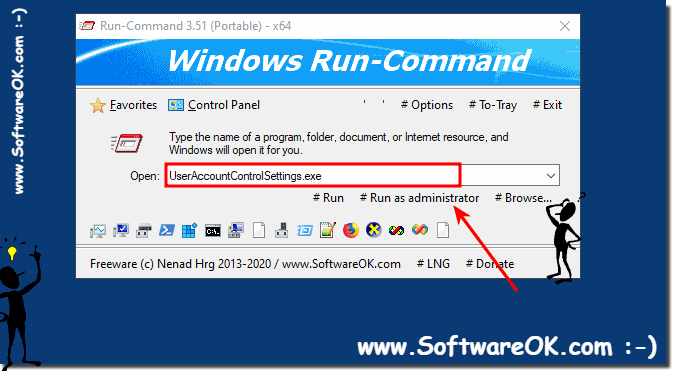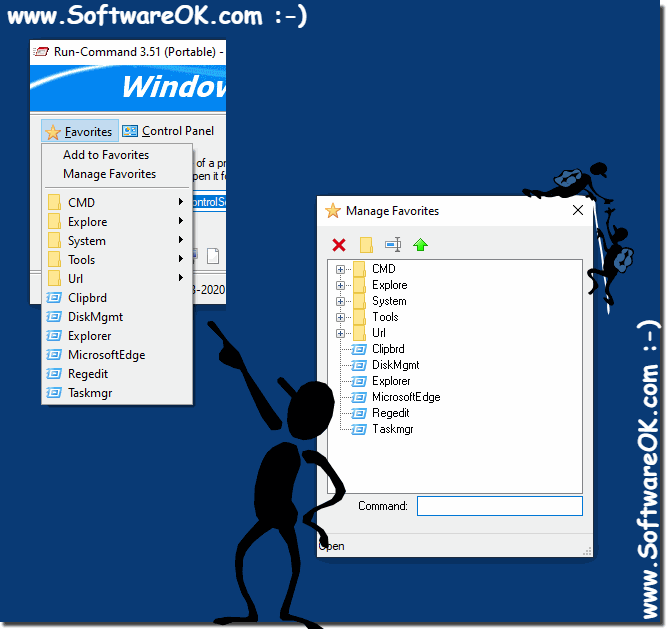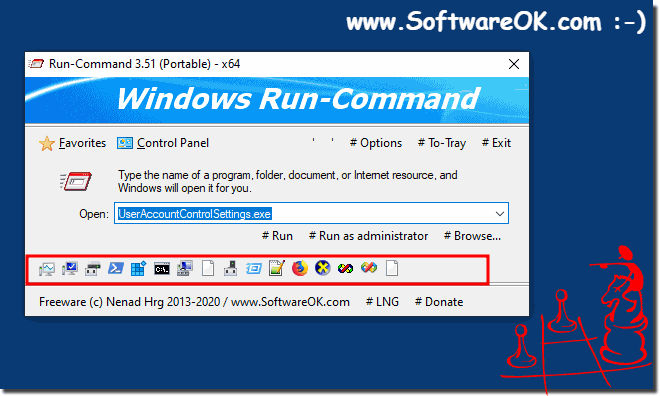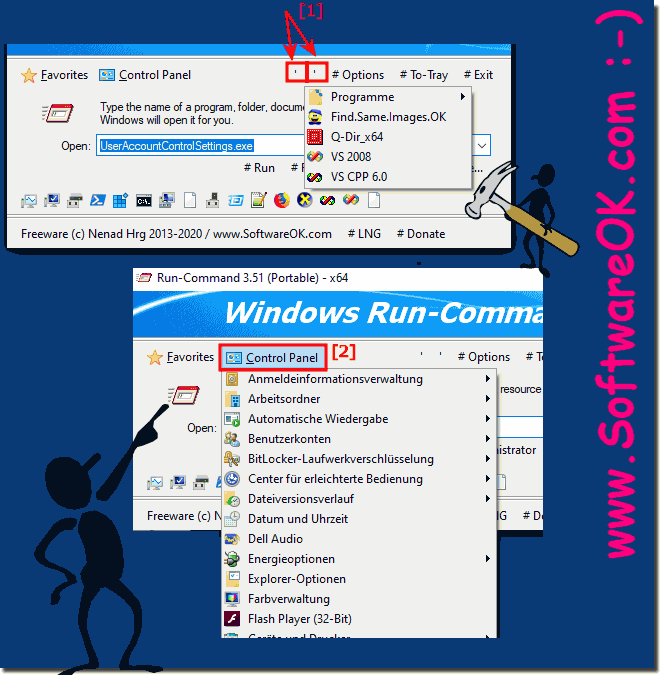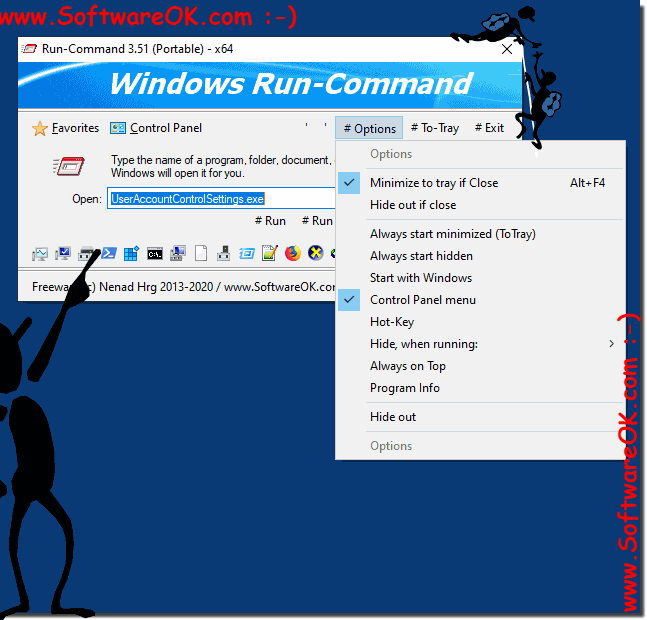What are the advantages of using the Run Dialog alternative?
There are advantages over the Windows 12, 11, 10, 8.1, ... Run dialog in the alternative, especially when active!
Precisely because the
Windows + R key is a very convenient key, you quickly became fond of it, but apart from starting programs, Explorer addresses and commands cannot be executed much more.
That's actually a lot, but when I started programs, I spiced it up a bit in Run-Command !
Windows+R simply changehot-key )
Execute the button as Admin or Ctrl + Enter
restarting windows ).
(Image-3) Advantages of the Alternative Run Dialog to Execute commands!
Commands as favorites is a practical function, since you can divide them into sub-items (sub-menus, sub-folders), so you have the option not to lose the overview and to use complex commands via the execute dialog!
(Image-2) Favorites for the alternative run dialog in example on Windows 10!
The toolbar is a kind of quick launch bar that can be customized via the ini file at the moment but is quite simple!
quick start bar with your own programs or commands Win 10, 8.1, ...!
(Image-6) Quick launch bar for the Run dialog as an alternative for all Windows OS
What is also very advantageous is that you can access the classic "Programs menu" from the Windows Start menu to find classic desktop programs faster!
searching for the control panel on Windows superfluous!
(Image-4) System control and programs via the Run dialog as an alternative!
If it makes sense I will implement it!
.... contact
(Image-5) Open for suggestions for better execution run dialog for Windows OS!
FAQ 9: Updated on: 8 September 2024 19:31
Windows
The Quick Launch bar can be customized with your own programs or commands on Windows 11, 10, 8.1, You can also enable the MS Quick Launch toolbar in
The problem when running in admin mode as standard user and password was fixed in version 4.04? / Improved The focus fell again on the alternative run dialog
Yes and it is very advantageous to use this small run dialog on all MS Windows 11 OS as an alternative / extension to the standard run dialog 1. Simple
Yes, and it is very popular to run MS Windows 11 and 10 settings, who often likes to adjust settings under MS Windows or Microsofts server 1. A
In Run-Command the Control-Panel menu is not correctly displayed, when your use the wrong version of Run-Command Content / Solution / Tip: 1. What
The solution is extremely simple to start programs and commands as an administrator using the RUN command with a keyboard shortcut, why not Contents:
»» My question is not there in the FAQ
Asked questions on this answer:
How do I add new commands to the favorites list in the Run Command dialog in Windows 11?
How do I add new programs to the quick launch bar in the Run Command dialog in Windows 12?
How do I save the toolbar configuration in the Run Command dialog in Windows 10?
How do I create a new favorite command in the Run Command dialog in Windows 12?
How can I use the Run dialog as an administrator in Windows 11?
How do I use the "Run as administrator" button in the Run Command dialog in Windows 11?
How do I use the "Run as administrator" mode in the Run Command dialog in Windows 10?
How do I organize the favorites in the Run Command dialog in Windows 12?
How do I organize my commands in subfolders in the Run Command dialog in Windows 11?
Is there a way to open the Control Panel directly from the Run Command dialog in Windows 10?
How do I adjust the window position of the Run Command dialog in Windows 10?
How can I customize the Run Command dialog in Windows 10?
How can I change the hot key in the Run Command dialog in Windows 12?
How do I change the keyboard shortcut for the Run Command dialog in Windows 10?
How do I open the classic programs menu in the Run Command dialog in Windows 10?
How do I run commands in the Run Command dialog in Windows 12?
How do I open the Control Panel with a keyboard shortcut in the Run Command dialog in Windows 11?
How do I change the hotkey settings for the Run Command dialog in Windows 11?
How do I open the classic programs menu from the Run Command dialog in Windows 10?
How do I open Control Panel using the Run Command dialog in Windows 11?
How do I save the custom toolbar position in the Run Command dialog in Windows 10?
How do I change the keyboard shortcut for the Run Command dialog in Windows 11?
How do I open the Control Panel directly from the Run Command dialog in Windows 11?
How do I save the toolbar settings in the Run Command dialog in Windows 10?
What are the advantages of the Run Command dialog over the Windows 11 Run dialog?
How do I add frequently used programs to the toolbar in the Run Command dialog in Windows 12?
How do I change the default keyboard shortcut for the Run dialog in Windows 10?
How do I create subfolders for favorite commands in the Run Command dialog in Windows 12?
How can I save the position of the Run Command window in Windows 12?
What keyboard shortcuts can I use in the Run Command dialog in Windows 12?
How can I change the hot key settings for the Run Command dialog in Windows 10?
How do I configure the toolbar in the Run Command dialog in Windows 12?
How do I change the hot key for the Run Command dialog in Windows 11?
How do I quickly find the Control Panel via the Run Command dialog in Windows 10?
How can I customize the quick launch bar in the Run Command dialog in Windows 11?
Can I customize the toolbar in the Run Command dialog in Windows 10?
How can I change the keyboard shortcut for the Run dialog in Windows 11?
How can I open the Control Panel from the Run Command dialog in Windows 11?
How do I add my own programs to the toolbar in the Run Command dialog in Windows 12?
How do I save the window position in the Run Command dialog in Windows 12?
How do I use the favorites function in the Run Command dialog in Windows 11?
How do I configure the toolbar position in the Run Command dialog in Windows 10?
How do I add my own programs to the quick launch bar in the Run Command dialog in Windows 12?
How do I add favorite commands in the Run Command dialog in Windows 12?
How do I use the "Run as administrator" button in the Run Command dialog in Windows 12?
How do I organize favorite commands in subfolders in the Run Command dialog in Windows 12?
How do I save custom commands in the favorites list of the Run Command dialog in Windows 11?
How do I customize the toolbar in the Run Command dialog in Windows 11?
Keywords: command, what, advantages, using, run, dialog, alternative, over, windows, especially, easy, active, precisely, because, commands, Questions, Answers, Software